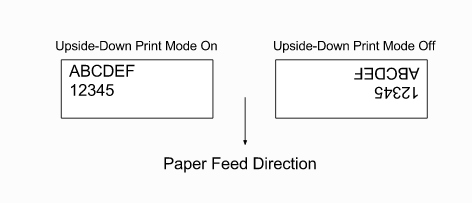Font Controlling Commands¶
This section describes all commands that affect how and which font is rendered.
Initialize - $1B $40 
 ¶
¶
Clears the data in the print buffer and resets the printer modes to the modes that were in effect when the power was turned on.
Format:
Hex $1B $40
ASCII ESC @
Decimal 27 64Range:
NoneDefault:
NoneNotes:
- Print buffer is cleared
- Data buffer contents are preserved
- NV graphics (NV bit image) information is maintained.
- User NV memory data is maintained.
Related:
NoneExample:
None
Select Print Mode - $1B $21 
 ¶
¶
Quick-select a variety of print control options such as font type and effects.
Format:
Hex $1B $21 n
ASCII ESC ! n
Decimal 27 33 nRange:
0 ≤ n ≤ 255Default:
NoneNotes:
- See table for the appropriate value of n.
- The baseline for characters of different vertical scalars will be the same
- Underline exceptions
- Does not underline 90°/270° rotation
- Does not underline horizontal tabs
- Underline thickness is specified by Underline Mode
- This command resets the left and right margins
- Left margin set by Left Margin
- Right margin set by Print Area Width
- For each of the underline, italic, bold modes:
- These can be issued by their respective ESC commands or this command
- The last received command is the effective command.
BIT State HEX DECIMAL Function 0 Disabled 00 0 Select character font A Enabled 01 1 Select character font B 1 – – – Reserved 2 – – – Reserved 3 Disabled 00 0 Disable emphasis (bold) mode Enabled 08 8 Enabled emphasis (bold) mode 4 Disabled 00 0 Disable double-height mode Enabled 10 16 Enable double-height mode 5 Disabled 00 0 Disable double-width mode Enabled 20 32 Enable double-width mode 6 Disabled 00 0 Disable italic mode Enabled 40 64 Enable italic mode 7 Disabled 00 0 Disable underline mode Enabled 80 128 Enable underline mode Related:
NoneExample: write("\x1b\x21\x01") # Select Font B write("\x1b\x21\x11") # Select double-height mode write("This is font B, double-height") print() >>> This is font B, double-height write("\x1b\x21\x00") # Select Font A and disable double-height write("This is font A") print() >>> This is font A"
Underline Mode - $1B $2D 
 ¶
¶
Turns underline mode on or off, based on the following values of n:
- n = 0, 48 Turns off underline mode
- n = 1, 49 Turns on underline mode (1-dot thick)
- n = 2, 50 Turns on underline mode (2-dot thick)
Format:
Hex $1B $2D n
ASCII ESC - n
Decimal 27 45 nRange:
0 n ≤ 2, 48 ≤ n ≤ 50Default:
0Notes:
- Invalid
nvalues will be ignored. The existing underline and underline thickness settings will be maintained.- 90° Rotation characters will not be underlined
- Black/White Reverse characters will not be underlined.
- Tab characters are not underlined when this mode is enabled.
- Disabled or enabling this mode takes is applied immediately. The following data will be underlined.
- Default underline thickness is 1 dot.
- Character size does not affect underline thickness.
- Thickness moves downward from the natural top of the character.
- Select Print Mode Can also be used for this setting. The last received command is the effective one.
Related:
NoneExample: write("\x1b\x2d\x01") # Enable underline write("This is underlined") print() >>> __This text is underlined__ write("\x1b\x2d\x00") # Disable underline write("This is not underlined") print() >>> This is not underlined
Italics Mode - $1B $34 
 ¶
¶
Turns italics mode on or off, based on the following values of n:
- n = 0, 48 Turns off italics mode
- n = 1, 49 Turns on italics mode
Format:
Hex $1B $34 n
ASCII ESC 4 n
Decimal 27 52 nRange:
0 ≤ n ≤ 1, 48 ≤ n ≤ 49Default:
n=0, n is base 10Notes:
- This effect is applied immediately
- Select Print Mode can also be used for these settings. The last received command is the effective one.
Related:
NoneExample: write("\x1b\x34\x01") # Enable italics write("This is italic") print() >>> This is italic write("\x1b\x34\x00") # Disable italics write("This is not italic") print() >>> This is not italic
Emphasis Mode - $1B $45 
 ¶
¶
Turns emphasis mode on or off, based on the LSB of
n:
- n = 0, Turns off emphasis mode
- n = 1, Turns on emphasis mode
Format:
Hex $1B $45 n
ASCII ESC E n
Decimal 27 69 nRange:
0 ≤ n ≤ 255Default:
n=0, n is base 10Notes:
- This effect is applied immediately
- Only the LSB of
nis inspected- Select Print Mode can also be used for this settings. The last received command is the effective one.
Related:
NoneExample: write("\x1b\x45\x01") # Enable emphasis write("This is bold") print() >>> This is bold write("\x1b\x45\x00") # Disable itemphasisalics write("This is not bold") print() >>> This is not bold
Select Character Font - $1B $4D 
 ¶
¶
Selects character font based on n.
Set n DESCRIPTION A 0,48 Select Font A B 1,49 Select Font B
Format:
Hex $1B $4D n
ASCII ESC M n
Decimal 27 77 nRange:
n = 0, 1, 48, 49Default:
n=0, n is base 10Notes:
Toggles between Font A and Font B
- Font A (12w 24h)
- Font B (9w 17h)
Scales the current font depending on CPI Mode
- Mode 1: Font A width * 0.33, Font B width * 2
- Mode 2: Font A width * 2 , Font B width * 4
- Mode 3: Font A width * 4 , Font B width * 2
Related:
NoneExample:
None
Select Font A - $1B $50  ¶
¶
Selects Font A Stored in the printer.
Format:
Hex $1B $50
ASCII ESC @
Decimal 27 80Range:
NoneDefault:
NoneNotes:
- Set character font to type A. (12w 24h)
Related:
NoneExample:
None
Select Font C - $1B $54  ¶
¶
Selects Font C Stored in the printer.
Format:
Hex $1B $54
ASCII ESC P
Decimal 27 84Range:
NoneDefault:
NoneNotes:
- Set character font to type C. (24w 48h)
Related:
NoneExample:
None
Select Font D - $1B $55  ¶
¶
Selects Font D Stored in the printer.
Format:
Hex $1B $55
ASCII ESC T
Decimal 27 85Range:
NoneDefault:
NoneNotes:
- Set character font to type D. (16w 24h)
Related:
NoneExample:
None
90° Rotation - $1B $56  ¶
¶
Turns 90° rotation on or off, based on n
- n = 0, 48 Turns off rotation
- n = 1, 49 Turns on rotation
Format:
Hex $1B $56 n
ASCII ESC V n
Decimal 27 86 nRange:
n = 0, 1, 48, 49Default:
n=0, n is base 10Notes:
- Invalid
nvalues will be ignored- 90° Rotation characters will be underlined in the vertical direction.
Tip
Double-width and Double-height commands in 90° Rotation will enlarge the opposite dimension when this mode is enabled. i.e. width and height scalars are swapped
Related: NoneExample: None
Select Character Code Page - $1B $74  ¶
¶
Select character code page based onn
Format:
Hex $1B $74 n
ASCII ESC t n
Decimal 27 116 nRange:
See n Table BelowDefault:
n=0, n is base 10Notes:
- Reserved values of
nshould not be used in your application- Names with an asterisk (*) may require updated firmware
n Font Code Page 0 Default
USA ASCII + Cyrillic
2 Reserved 3 CP437 (Spanish) 4 Reserved 5 Reserved 17 CP808 (Cyrillic) 18 Georgian Mkhedruli* 19 Reserved 255 Reserved Related:
NoneExample:
None
Upside-down Mode - $1B $7B  ¶
¶
Turn upside-down print mode on/off
- When the LSB of n is 0, upside-down print mode is turned off.
- When the LSB of n is 1, upside-down print mode is turned on.
Format:
Hex $1B $7B n
ASCII ESC { n
Decimal 27 123 nRange:
0 ≤ n ≤ 255Default:
n=0, n is base 10Notes:
This command is enabled only when processed at the beginning of the line.
When upside-down print mode is turned on, the printer prints all characters rotated 180° from right to left.
Upside-down print mode is effective for all data except for the following:
- Raster bit image from Raster Image
Upside-down print mode is effective until any of the following occur:
- It is explicitly disabled by settings LSB of
nto 0- Initialize is executed
- Printer is reset
- Power is turned off
Tip
The line printing order is not reversed. Therefore, care should be taken when considering the order of the data transmitted.
Related: NoneExample:
Set CPI Mode - $1B $C1  ¶
¶
Selects the active CPI mode.
n CPI Mode 0,48 Font A = 11 cpi Font B = 15 cpi 1,49 Font A = 15 cpi Font B = 20 cpi 2,50 Font A = 20 cpi Font B = 15 cpi
Format:
Hex $1B $C1 n
ASCII ESC Á n
Decimal 27 193 nRange:
n= 0, 1, 2, 48, 49, 50Default:
n=0, n is base 10Notes:
- CPI is characters per inch
- The higher the CPI, the smaller the font
Related: Example:
None
Select Codepage - $1C $7D $26  ¶
¶
Used to select any installed codepage as the active codepage. Using Two Byte Number Definitions, send the integer number of the codepage. For example, if codepage 437 is desired, then send the integer 437.
Format:
Hex $1C $7D $26 xL xH
ASCII FS } & xL xH
Decimal 28 125 36 xL xHRange:
0 ≤ xL + (xH * 256) ≤ 65535Default: Default codepage is set with PC tools
Notes:
- Codepage = (xL + (xH * 256))
- If the codepage sent to the printer is not installed, the currently active codepage will not change.
- See Two Byte Numbers section for more information on two byte number definitions.
Related: Example Select Codapge 437: write('\x1c\x7d\x26\xb5\x01') # Select codepage 437Example Select Codapge 1252: write('\x1c\x7d\x26\xe4\x04') # Select codepage 1252
Select Character Size - $1D $21 
 ¶
¶
Select character width and height according to the bits of n.
- Bits 0 to 3 : select character height (see table 2)
- Bits 4 to 7 : select character width (see table 1)
- Table 1 - Width
HEX DECIMAL Width 0 0 1 (normal) 10 16 2 (2x width) 20 32 3 (3x width) 30 48 4 (4x width) 40 64 5 (5x width) 50 80 6 (6x width) 60 96 7 (7x width) 70 112 8 (8x width) - Table 2 - Height
HEX DECIMAL Height 0 0 1 (normal) 1 1 2 (2x height) 2 2 3 (3x height) 3 3 4 (4x height) 4 4 5 (5x height) 5 5 6 (6x height) 6 6 7 (7x height) 7 7 8 (8x height)
Format:
Hex $1D $21 n
ASCII GS ! n
Decimal 29 33 nRange:
0 ≤ n ≤ 255Default:
n=0, n is base 10Notes:
- Invalid
nvalues are ignored, the current character size is maintained.Characters on the same line sized to different heights will be aligned to the topline.
- Width is expanded to the right.
- In standard mode, the character is enlarged in the paper feed direction when double-height mode is selected, and it is enlarged perpendicular to the paper feed direction when double-width mode is selected. However, when character orientation changes in 90° clockwise rotation mode, the relationship between double-height and double-width is reversed.
- Select Print Mode Can also be used for this setting. The last received command is the effective one.
Related: Example:
None
Reverse Print Mode - $1D $42 
 ¶
¶
Turn white/black reverse printing (inverted) mode on/off based on the LSB of n - LSB Set: reverse enabled - LSB Clear: reverse disabled
Format:
Hex $1D $42 n
ASCII GS B n
Decimal 29 66 nRange:
0 ≤ n ≤ 255Default:
n=0, n is base 10Notes:
Only the LSB of
nis inspected.This does not affect images, barcodes, or user defined images.
This has a higher priority than underline.
- Underline will stay enabled but not be applied if this setting is enabled.
Related:
NoneExample:
None
Select Double-strike mode - $1B $47  ¶
¶
Turns double-strike mode on or off depending on the LSB of n. - LSB Set: double-strike mode is turned on - LSB Clear: double-strike mode is turned off
Format:
Hex $1B $47 n
ASCII ESC G n
Decimal 27 71 nRange:
0 ≤ n ≤ 255Default:
n=0, n is base 10Notes:
- Only the LSB of
nis inspected.- This does not affect images, barcodes, or user defined images.
Related:
NoneExample:
None